Flying the RAF's Typhoon Simulator
- Nov 29, 2020
- 5 min read
Updated: Dec 27, 2020
After interviewing Flt Lt. Rob Leather for the Microlight Flying magazine’s ‘In The Cockpit’ series, I was surprised and excited when he invited me to have a flight in the Typhoon Simulator at RAF Leuchars. Such an opportunity is not usually afforded to a civilian so of course I accepted his offer.

Typhoon pilots spend a lot of time in the simulators, probably just as much as they do in the real thing. It is immensely useful to them for many reasons. They can reset situations and practice them over and over again. The flight data is also recorded for debriefing and performance review.
I was unsure what to expect when we entered the building. The room was dark and there were several large computers with powerful fans that kept the whole room feeling cool. Behind them were two Typhoon cockpits. They are not full motion simulators. They rely on a wrap-around screen to give a sense of movement.

Rob set up the simulator and positioned the aircraft on the threshold of Runway 27 at RAF Leuchars. He climbed into the pilot seat and talked me through the cockpit. I expected it to be more complicated than it was. He explained how it has been designed to keep it as simple as possible and with pilots in mind. The stick is ergonomically designed to fit perfectly in the pilot’s right hand and the throttles in the left hand. The aircraft has a head-up display (HUD) which projects all of the vital flight information such as airspeed, altitude and pitch angle directly onto the window in front of the pilot. This means they are able to keep their eyes outside of the cockpit when necessary.
In the centre of the panel are three displays for managing other systems such as weapons, fuel and autopilot. One of the screens is used for navigation and is simply a moving map with a CAA 250:000 chart. I was astounded by this, but he assured me that they have other methods for navigation.

After a brief explanation of some of the controls, he applied full power and rolled down the runway. He warned me to hold on to something as the rotation can feel very realistic and may cause me to fall over. I doubted him but held on anyways. At about 150kts he rotated vigorously and entered a steep climb followed by a 180° roll. The perspective of the wrap-around screen was deceivingly realistic and I immediately felt like I was falling backwards. Just as well I took Rob’s advice.
He levelled out soon afterwards and talked me through some general handling before descending low through the valleys hugging the terrain. Then it was back to base for a landing. The procedure for landing was relatively simple. Looking through the HUD, he held the aircraft at -3° of pitch and 160kts. A cursor appeared on the HUD which helped position the throttles to maintain a steady speed. When the Radar Altimeter approached 40ft he raised the nose to -1°, reduced the throttle to idle and simply waited for the aircraft to land.
Rob climbed out and used a computer to reset the situation. Now it was time to prove my mettle.
I sat in the seat and familiarised myself with the cockpit. I pushed the throttles forward to afterburner and watched the airspeed increase. Before I knew it, Rob was telling me to rotate. The controls were very sensitive and I didn’t try a roll for fear of disorientating myself. I levelled off on a heading for Dundee with full afterburners and quickly passed the sound barrier.
He suggested that I try some turns and loops pointing out that the systems wouldn’t allow me to overstress or stall the aircraft. After throttling back somewhat, I rolled the aircraft on to its side and pulled back hard. The rate of turn was rapid. This was impressive and a lot of fun. Rob assured me that the simulator replicated the aircraft’s performance perfectly.
After a few of loops and turns I was curious to see whether it could fly an outside loop. Rob said that he had never tried it before, pointing out that the negative g-forces would be awful. He suggested I try it anyways. I rolled the plane upside down and pushed hard on the stick. The Typhoon held out and performed the manoeuvre with relative ease, albeit not as quick as the previous manoeuvres.
I descended low over Dundee and tried to hug the terrain as Rob had demonstrated earlier. This was great fun and although it took a lot of concentration I felt that I could pull up and climb rapidly at any time if I needed to. The runway at Dundee airport looked great for a strafing run, but I was not allowed to use any of the weapons systems as their performance particulars are considered sensitive information.
Using the moving map display, Rob asked me to navigate back to RAF Leuchars for some circuit practice.
I joined downwind for Runway 27 and slowed to approximately 200kts. Turning onto final over the North Sea, I slowed to 160kts and started my approach. This was more difficult than it appeared when Rob was flying and he pointed out that I was flying it like a light aircraft and relying too much on feel rather than the procedure. This resulted in an unstable approach and rather firm landing. Using my feet I steered the aircraft down the runway and applied the brakes. I was frustrated as Rob had previously said that I would try to land it like a light aircraft and I did just that!

I was determined to get it right on the second approach. As I turned onto final, I used the throttle cursor on the display to help control the airspeed whilst holding pitch at -3°. I managed to hold the speed within about 10kts. As 40ft approached, I reduced the power to idle and raised the nose up to -1°. The aircraft touched down gently and I released the back pressure allowing the nose to come down. “Good Landing” Rob said. “Let’s see if you can handle a stiff crosswind”.
At 200Kts, I couldn’t notice any drift on the downwind leg. I elected for a long approach and took the aircraft out on a wide circuit. Once I had lined up with the runway and slowed to 160kts, the drift angle was clear. Following the same procedure I brought it down to 40ft and applied right rudder to straighten it up. This was my best landing and I had a huge smile on my face.
I had flown for 40 minutes and could have sat there all day but the simulator had a busy schedule and we had to finish.
It was a great experience which gave me an insight into how fast jets are operated and I am thankful to Rob for arranging this for me.
Are you a student pilot?
We have a lot to offer you! Our highly acclaimed online ground school and practice exams will help you nail the theoretical exams and become a competent pilot. We have tailor-made products for the PPL, LAPL and NPPL Microlights.
Click here for more information.

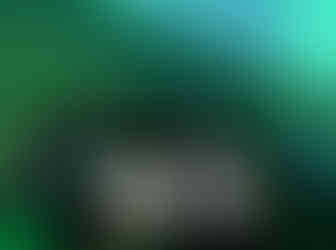




More jam than Hartleys... dead jealous now :)